HTML
- HTML stands for Hyper Text Markup Language
- HTML allows the user to create and structure sections, paragraphs, insert images and videos, headings, and links, for web pages and applications.
- HTML is not a programming language,it's a markup language. meaning it doesn’t have the ability to create dynamic functionality. Instead, it makes it possible to organize and format documents, similarly to Microsoft Word.
- When working with HTML, we use simple code structures (tags and attributes) to mark up a website page.
- In the late 1980's , a physicist, Tim Berners-Lee who was a contractor at CERN, proposed a system for CERN researchers. In 1989, he wrote a memo proposing an internet based hypertext system.
Reference : Clickhere
Logo of HTML 5

- Main things of HTML
- Tags
- Elements
- Attributes or Property and these values
What is Tags..
- An HTML tag is commonly defined as a set of characters constituting a formatted command for a Web page
- <html>
- <body>
- <h1>
- <table>
- <img>
What is Elements..
- An HTML element usually consists of a start tag and an end tag, with the content inserted in between
- html
- img
- li
- ol
- ul
What is Attribute..
- Attributes provide additional information about HTML elements
- src,alt
- width.height,border
- color="red"
- align="center"
- size="10"
- type
CSS
- The full form of CSS is Cascading Style Sheet.
- HTML describe what are the informations are to be displayed on browser.And CSS describe how HTML elements are to be displayed on screen.
- CSS saves a lot of work. It can control the layout of multiple web pages all at once
Logo of CSS

Simple explanation for CSS
- There are three ways of inserting a style sheet:
- Internal style sheet
- External style sheet
- Inline style sheet
Internal Style sheet
- The internal style sheet is used to add a unique style for a single document.
- It is defined in a head part of HTML
- You can change the look of an entire website by changing just one file
- It is defined in a extrenal text editor like note pad ,notepad ++.
- An inline CSS is used to apply a unique style to a single HTML element.
- It is defined in a that particular HTML document.
PHP
- PHP is a server side scripting language. that is used to develop Static websites or Dynamic websites or Web applications. PHP stands for Hypertext Pre-processor, that earlier stood for Personal Home Pages.
- PHP scripts can only be interpreted on a server that has PHP installed.
- The client computers accessing the PHP scripts require a web browser only.
- A PHP file contains PHP tags and ends with the extension ".php".
Logo of PHP

What is scripting language...
- A script is a set of programming instructions that is interpreted at runtime.
A scripting language is a language that interprets scripts at runtime. Scripts are usually embedded into other software environments. - The purpose of the scripts is usually to enhance the performance or perform routine tasks for an application.
- Server side scripts are interpreted on the server while client side scripts are interpreted by the client application.
Programming language VS Scripting language
Basic architecture of a PHP web application and how the server handles the requests.

Why use PHP?
- PHP is open source and free.
- Short learning curve compared to other languages such as JSP, ASP etc.
- Large community document
- Most web hosting servers support PHP by default unlike other languages such as ASP that need IIS. This makes PHP a cost effective choice.
- PHP is regular updated to keep abreast with the latest technology trends.
- Other benefit that you get with PHP is that it’s a server side scripting language; this means you only need to install it on the server and client computers requesting for resources from the server do not need to have PHP installed; only a web browser would be enough.
- PHP has in built support for working hand in hand with MySQL; this doesn’t mean you can’t use PHP with other database management systems. You can still use PHP with
- Postgres
- Oracle
- MS SQL Server
- ODBC etc.
- PHP is cross platform; this means you can deploy your application on a number of different operating systems such as windows, Linux, Mac OS etc.
Reference : Clickhere
JAVA
What is JAVA...
- Java is a programming language that produces software for multiple platforms. When a programmer writes a Java application, the compiled code (known as bytecode) runs on most operating systems (OS), including Windows, Linux and Mac OS. Java derives much of its syntax from the C and C++ programming languages.
Logo of JAVA
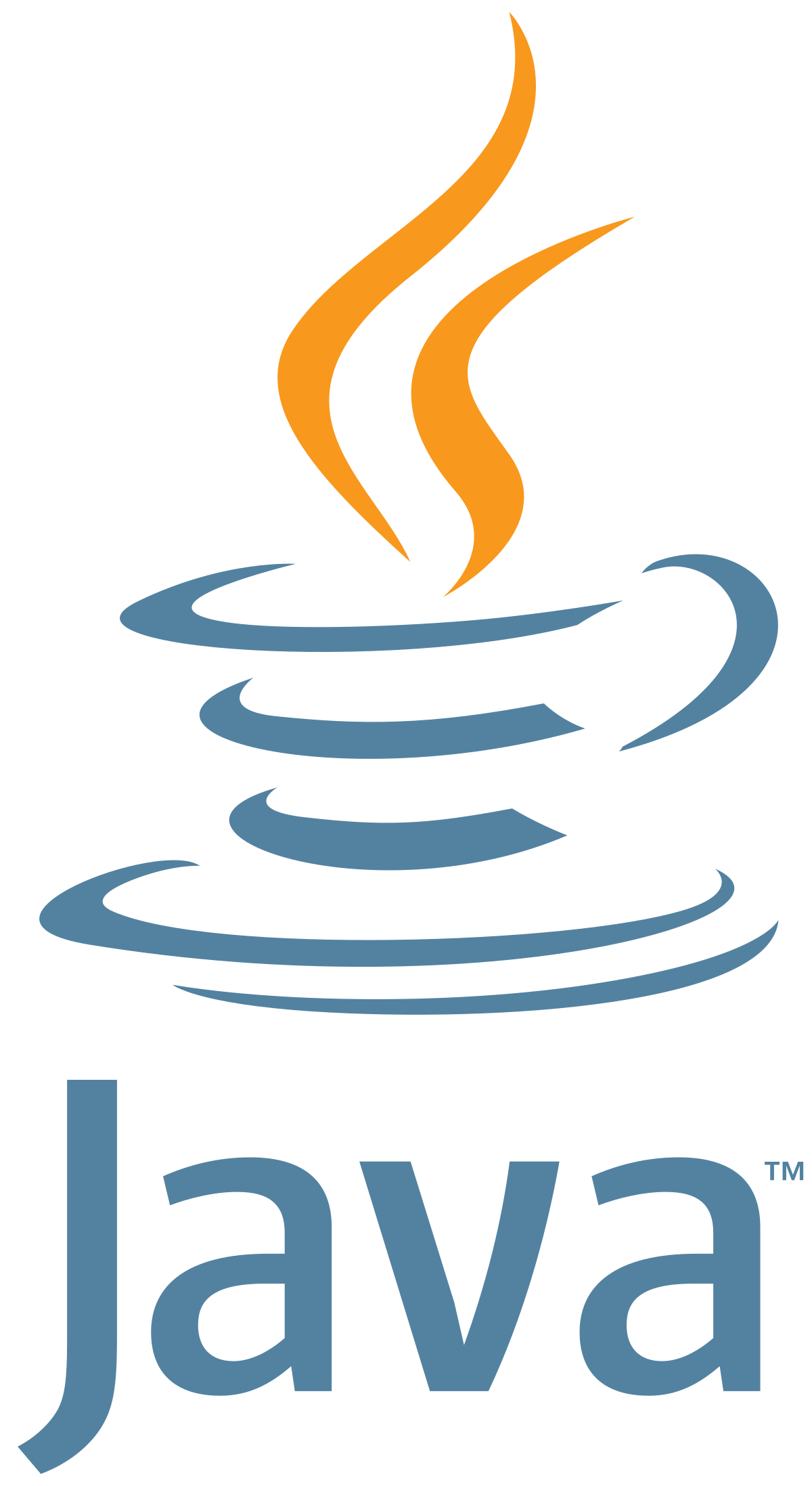
- Java has been used in different domains. Some of them are listed below:
- Banking: To deal with transaction management.
- Retail: Billing applications that you see in a store/restaurant are completely written in Java.
- Information Technology: Java is designed to solve implementation dependencies.
- Android: Applications are either written in Java or use Java API.
- Financial services: It is used in server-side applications.
- Stock market: To write algorithms as to which company they should invest in.
- Big Data: Hadoop MapReduce framework is written using Java.
- Scientific and Research Community: To deal with huge amount of data.
Features of JAVA
- Platform independent language
- Rich standard library making it easy to code. You can create a whole stand-alone application using Java.
- Java supports automatic memory allocation and deallocation (called as garbage collection).
- Offers great performance as Java supports multithreading and concurrency, thus making it a highly interactive and responsive language.
- Secure and simple
Reference : Clickhere
Javascript
What is JavaScript?
- JavaScript is a very powerful client-side scripting language. JavaScript is used mainly for enhancing the interaction of a user with the webpage. In other words, you can make your webpage more lively and interactive, with the help of JavaScript. JavaScript is also being used widely in game development and Mobile application development.
- JavaScript was developed by Brendan Eich in 1995, which appeared in Netscape, a popular browser of that time.
Logo of Javascript

Advantages of JavaScript
Less server interaction − You can validate user input before sending the page off to the server. This saves server traffic, which means less load on your server.
Immediate feedback to the visitors − They don't have to wait for a page reload to see if they have forgotten to enter something.Increased interactivity − You can create interfaces that react when the user hovers over them with a mouse or activates them via the keyboard.Richer interfaces − You can use JavaScript to include such items as drag-and-drop components and sliders to give a Rich Interface to your site visitors.Limitations of JavaScript
- Client-side JavaScript does not allow the reading or writing of files. This has been kept for security reason.
- JavaScript cannot be used for networking applications because there is no such support available
- JavaScript doesn't have any multi-threading or multiprocessor capabilities.
Reference : Clickhere


No comments:
Post a Comment